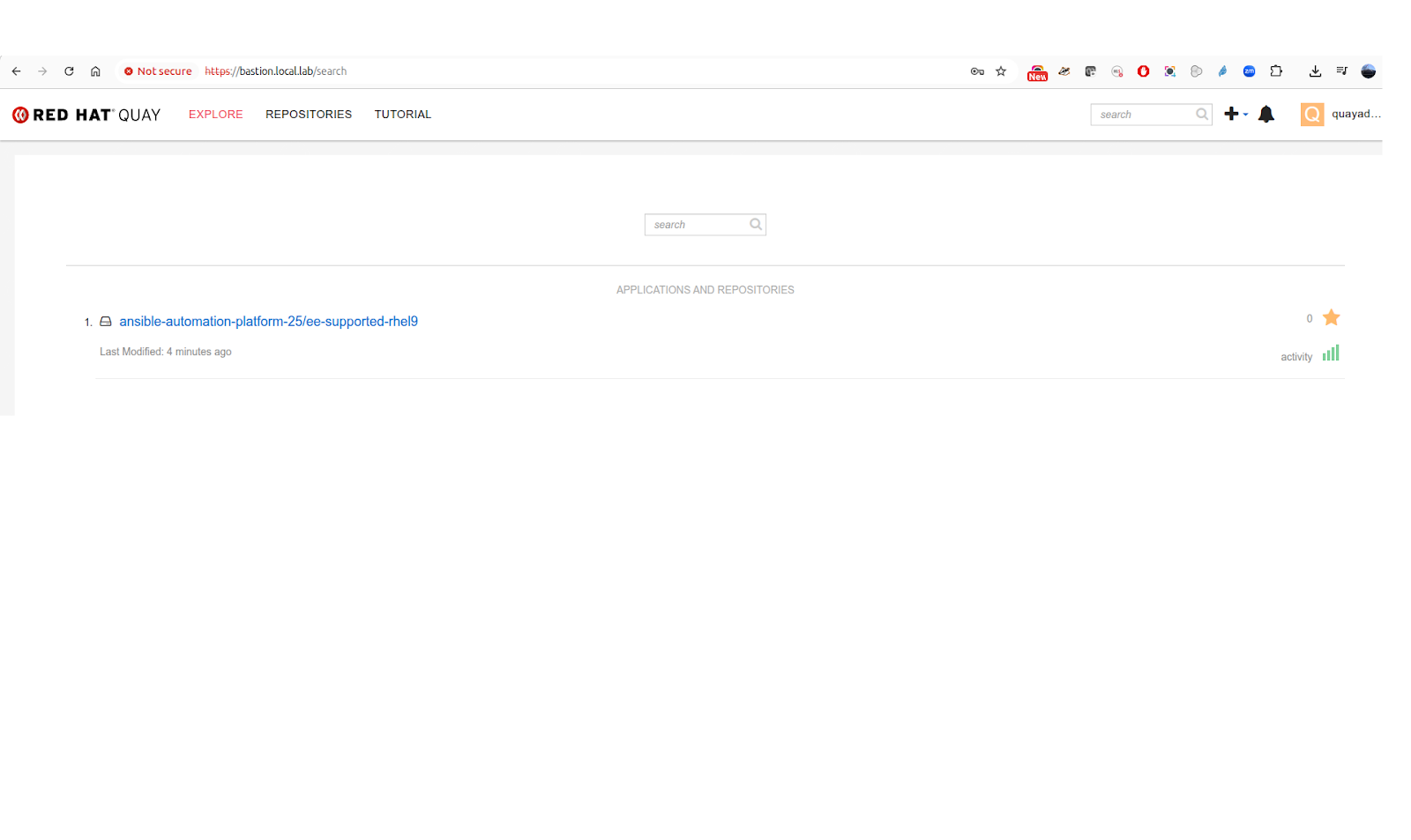Bu gün beklerken, usb disk ile eğleneyim direk basit bir test yaptım. Testin sonucunu paylaşıyorum. USB diskin performansı sata disklerden daha iyi, şaka değil, gerçek.
Artık standart laptoların usb leri 20Gbit kadar verileri destekliyor.
Benim kullandığım usb disk 10Gbit destekliyor. Normal sata disklerde direk random rw işlemleri 50MiB/s geçmezken usb disking sonucu aşağıda görebilirsiniz. Bir süre sonra taşınabilir bilgisayarlarda normal sata yuvaları bulmak zor olacaktır. :)
[root@g15 ~]# lsusb -t
/: Bus 04.Port 1: Dev 1, Class=root_hub, Driver=xhci_hcd/8p, 20000M/x2
|__ Port 1: Dev 2, If 0, Class=Hub, Driver=hub/4p, 5000M
|__ Port 1: Dev 3, If 0, Class=Hub, Driver=hub/4p, 5000M
|__ Port 1: Dev 5, If 0, Class=Mass Storage, Driver=uas, 5000M
|__ Port 2: Dev 4, If 0, Class=Mass Storage, Driver=usb-storage, 5000M
/: Bus 03.Port 1: Dev 1, Class=root_hub, Driver=xhci_hcd/16p, 480M
|__ Port 1: Dev 5, If 0, Class=Hub, Driver=hub/4p, 480M
|__ Port 1: Dev 6, If 0, Class=Hub, Driver=hub/4p, 480M
|__ Port 4: Dev 8, If 0, Class=Human Interface Device, Driver=usbhid, 1.5M
|__ Port 3: Dev 2, If 0, Class=Human Interface Device, Driver=usbhid, 1.5M
|__ Port 3: Dev 2, If 1, Class=Human Interface Device, Driver=usbhid, 1.5M
|__ Port 5: Dev 3, If 0, Class=Video, Driver=uvcvideo, 480M
|__ Port 5: Dev 3, If 1, Class=Video, Driver=uvcvideo, 480M
|__ Port 14: Dev 4, If 0, Class=Wireless, Driver=btusb, 12M
|__ Port 14: Dev 4, If 1, Class=Wireless, Driver=btusb, 12M
/: Bus 02.Port 1: Dev 1, Class=root_hub, Driver=xhci_hcd/4p, 10000M
|__ Port 1: Dev 3, If 0, Class=Mass Storage, Driver=uas, 10000M
/: Bus 01.Port 1: Dev 1, Class=root_hub, Driver=xhci_hcd/1p, 480M
[root@g15 ~]#
root@g15 RedHat-orico]# fio --name=randwrite --ioengine=libaio --iodepth=8 --rw=randrw --bs=4M --direct=1 --size=1G --numjobs=2 --group_reporting --filename=/run/media/remzi/RedHat-orico/testfile
randwrite: (g=0): rw=randrw, bs=(R) 4096KiB-4096KiB, (W) 4096KiB-4096KiB, (T) 4096KiB-4096KiB, ioengine=libaio, iodepth=8
...
fio-3.29
Starting 2 processes
Jobs: 2 (f=2)
randwrite: (groupid=0, jobs=2): err= 0: pid=24369: Sun Apr 24 15:49:56 2022
read: IOPS=88, BW=353MiB/s (370MB/s)(992MiB/2810msec)
slat (usec): min=49, max=24760, avg=1756.16, stdev=3481.07
clat (msec): min=27, max=221, avg=76.62, stdev=30.72
lat (msec): min=30, max=221, avg=78.38, stdev=31.12
clat percentiles (msec):
| 1.00th=[ 32], 5.00th=[ 37], 10.00th=[ 41], 20.00th=[ 48],
| 30.00th=[ 57], 40.00th=[ 65], 50.00th=[ 72], 60.00th=[ 81],
| 70.00th=[ 92], 80.00th=[ 102], 90.00th=[ 116], 95.00th=[ 134],
| 99.00th=[ 150], 99.50th=[ 174], 99.90th=[ 222], 99.95th=[ 222],
| 99.99th=[ 222]
bw ( KiB/s): min=221184, max=516096, per=99.71%, avg=360448.00, stdev=54312.13, samples=10
iops : min= 54, max= 126, avg=88.00, stdev=13.26, samples=10
write: IOPS=93, BW=376MiB/s (394MB/s)(1056MiB/2810msec); 0 zone resets
slat (usec): min=121, max=84253, avg=18900.99, stdev=16898.72
clat (msec): min=24, max=212, avg=70.44, stdev=33.66
lat (msec): min=26, max=227, avg=89.34, stdev=38.16
clat percentiles (msec):
| 1.00th=[ 27], 5.00th=[ 33], 10.00th=[ 35], 20.00th=[ 44],
| 30.00th=[ 50], 40.00th=[ 58], 50.00th=[ 64], 60.00th=[ 73],
| 70.00th=[ 81], 80.00th=[ 94], 90.00th=[ 108], 95.00th=[ 140],
| 99.00th=[ 192], 99.50th=[ 199], 99.90th=[ 213], 99.95th=[ 213],
| 99.99th=[ 213]
bw ( KiB/s): min=270336, max=442368, per=96.22%, avg=370278.40, stdev=32631.18, samples=10
iops : min= 66, max= 108, avg=90.40, stdev= 7.97, samples=10
lat (msec) : 50=26.95%, 100=54.49%, 250=18.55%
cpu : usr=0.86%, sys=1.39%, ctx=4318, majf=0, minf=26
IO depths : 1=0.4%, 2=0.8%, 4=1.6%, 8=97.3%, 16=0.0%, 32=0.0%, >=64=0.0%
submit : 0=0.0%, 4=100.0%, 8=0.0%, 16=0.0%, 32=0.0%, 64=0.0%, >=64=0.0%
complete : 0=0.0%, 4=99.6%, 8=0.4%, 16=0.0%, 32=0.0%, 64=0.0%, >=64=0.0%
issued rwts: total=248,264,0,0 short=0,0,0,0 dropped=0,0,0,0
latency : target=0, window=0, percentile=100.00%, depth=8
Run status group 0 (all jobs):
READ: bw=353MiB/s (370MB/s), 353MiB/s-353MiB/s (370MB/s-370MB/s), io=992MiB (1040MB), run=2810-2810msec
WRITE: bw=376MiB/s (394MB/s), 376MiB/s-376MiB/s (394MB/s-394MB/s), io=1056MiB (1107MB), run=2810-2810msec
Disk stats (read/write):
sdc: ios=2009/2054, merge=34/26, ticks=62759/53891, in_queue=116649, util=95.96%
[root@g15 RedHat-orico]#