Merhabalar,
ssl/https güvenliğini merak eden herkesin beğeneceği bir yazı;
http://mdemirten.yh.com.tr/kategori/guvenlik/63884/https-ssh-trafiginizi-nsa-nasil-dinleyebiliyor
Güzel yazıları için Murat hocamıza teşekkürler.
30 Kasım 2015 Pazartesi
26 Kasım 2015 Perşembe
Güzel bir proje
Lafı uzatmaya gerek yok, hoşuma giden bir projeyi sizlerle paylaşıyorum.
http://farmhack.org/tools/culticycle
Umarım ülkemizde böyle çalışmalar yapılır.
http://farmhack.org/tools/culticycle
Umarım ülkemizde böyle çalışmalar yapılır.
18 Kasım 2015 Çarşamba
Günün komutu - Linux sistemlerinde {2015.11.18} - cryptsetup - Diskimizi şifreleyelim!
Bir diski veya diskin bir bölümünü şifreleyerek kullanabiliriz.
Bunun için yüklü olması gereken paket cryptsetup-luks paketi.
Gerekli paket yüklüyse, yapılması gereken adımlar;
1. Disk veya diskin bir bölümü şifrelenir.
cryptsetup luksOpen /dev/sdd1 crypt-disk
2. Sistem açılırken otomatik mount edilmesi istiyorsak key dosyasi ilave yapılır.
cryptsetup luksAddKey /dev/sdd1 /etc/crypt.pwd
# cat /etc/crypt.pwd
welcome1
parola dosyasının sahipliğinide sadece okunabilir yapıyoruz.
# chmod 400 crypt.pwd
# ls -la /etc/crypt.pwd
-r--------. 1 root root 9 Kas 18 14:14 /etc/crypt.pwd
3. /etc/crypttab dosyasını oluştururuz.
[root@1z0-105-ocfs2-node1 ~]# cat /etc/crypttab
# <target name> <source device> <key file> <options>
crypt-disk /dev/sdd1 /etc/crypt.pwd luks
4. Sistemi yeniden başlatmadan kullanıma almak için
cryptsetup luksOpen /dev/sdd1 crypt-disk
5. Kullanıma alınan şifreli bölüm veya disk formatlanır;
Şifreli diski formatlarız;
# mkfs.ext4 -Lhome /dev/mapper/crypt-disk
6. Kullanıma almak için fstab dosyasını güncelleriz;
/dev/mapper/crypt-disk /home ext4 noatime,nodiratime 0 0
fstab düzenlendikten sonra;
#mount -a
komutu yeterli olur.
# df -h
Filesystem Size Used Avail Use% Mounted on
/dev/mapper/VolGroup-lv_root
19G 3,0G 15G 17% /
tmpfs 849M 0 849M 0% /dev/shm
/dev/sda1 477M 71M 377M 16% /boot
/dev/mapper/crypt-disk
12G 30M 12G 1% /home
Sistemi yeniden başlattığınızda, parola dosyasından parola okunarak kullanıma alınır. Şayet parola dosyası oluşturmazsanız açılış esnasında sizden parola soracaktır!
17 Kasım 2015 Salı
Günün komutu - Linux sistemlerinde {2015.11.17} - nc ile bağlantı kontrolü
Bu gün eski dostlardan birtanesi olan nc komutunu hatırlatıyorum.
nc ile bir çok şeyler yaplıdığını araştırılınca görürsünüz.
En güzel tarafıda bir servise erişebilirlik kontrolü.
Oldukça basit, sadece -z paremetresi ip ve portu vermemiz yeterli oluyor.
# nc -z 172.16.0.49 7777
Connection to 172.16.0.49 7777 port [tcp/cbt] succeeded!
nc — arbitrary TCP and UDP connections and listens
DESCRIPTION
The nc (or netcat) utility is used for just about anything under the sun
involving TCP, UDP, or UNIX-domain sockets. It can open TCP connections,
send UDP packets, listen on arbitrary TCP and UDP ports, do port scan‐
ning, and deal with both IPv4 and IPv6. Unlike telnet(1), nc scripts
nicely, and separates error messages onto standard error instead of send‐
ing them to standard output, as telnet(1) does with some.
-z Specifies that nc should just scan for listening daemons, without
sending any data to them. It is an error to use this option in
conjunction with the -l option.
nc ile bir çok şeyler yaplıdığını araştırılınca görürsünüz.
En güzel tarafıda bir servise erişebilirlik kontrolü.
Oldukça basit, sadece -z paremetresi ip ve portu vermemiz yeterli oluyor.
# nc -z 172.16.0.49 7777
Connection to 172.16.0.49 7777 port [tcp/cbt] succeeded!
nc — arbitrary TCP and UDP connections and listens
DESCRIPTION
The nc (or netcat) utility is used for just about anything under the sun
involving TCP, UDP, or UNIX-domain sockets. It can open TCP connections,
send UDP packets, listen on arbitrary TCP and UDP ports, do port scan‐
ning, and deal with both IPv4 and IPv6. Unlike telnet(1), nc scripts
nicely, and separates error messages onto standard error instead of send‐
ing them to standard output, as telnet(1) does with some.
-z Specifies that nc should just scan for listening daemons, without
sending any data to them. It is an error to use this option in
conjunction with the -l option.
16 Kasım 2015 Pazartesi
Oracle Enterprise Linux 6.7 - ocfs2 global heartbeat sorunu
Oracle Enterprise Linux 6 ile birlikte ocfs2 kullanımında local heartbeat den
global heartbeat moduna geçmek istediğinizde, global heartbeat aygıtının
bulunamadığına dair hata alarak kullanamayacaksınız. Bunun nedeni
OEL6 ile birlikte gelen ocfs2-tools-1.8.0-16.el7.x86_64.rpm paketi.
Hatadan kurtulmanın yolu ocfs2-tools 1.8.4 sürümüne elle yükseltmektir.
https://oss.oracle.com/pipermail/ocfs2-users/2013-January/005950.html
global heartbeat moduna geçmek istediğinizde, global heartbeat aygıtının
bulunamadığına dair hata alarak kullanamayacaksınız. Bunun nedeni
OEL6 ile birlikte gelen ocfs2-tools-1.8.0-16.el7.x86_64.rpm paketi.
Hatadan kurtulmanın yolu ocfs2-tools 1.8.4 sürümüne elle yükseltmektir.
https://oss.oracle.com/pipermail/ocfs2-users/2013-January/005950.html
5 Kasım 2015 Perşembe
Günün komutu - Linux sistemlerinde {2015.11.05} - wall
Bu günde wall komutunu hatırlayalım.
Linux sistemlerinde genelde komutlar yaptığı işlemden gelen işimler alsada,
wall ile yaptığı iş arasında direk bir bağlantı yoktur.
Tüm sisteme yayın(broadcast) olarak mesaj göndermek istersek kullanılır.
Kullanımı oldukça basit; wall yazıp enter tuşuna bastıktan sonra, mesajınızı yazın ve ctrl+D tuşuna basın. Yazdığınız mesaj sistemdeki tüm kullanıcılara ulaşacaktır.
man wall:
AME
wall — write a message to users
SYNOPSIS
wall [-n] [-t TIMEOUT] [file]
DESCRIPTION
Wall displays the contents of file or, by default, its standard input, on
the terminals of all currently logged in users. The command will cut over
79 character long lines to new lines. Short lines are white space padded
to have 79 characters. The command will always put carriage return and
new line at the end of each line.
Only the super-user can write on the terminals of users who have chosen
to deny messages or are using a program which automatically denies mes‐
sages.
Reading from a file is refused when the invoker is not superuser and the
program is suid or sgid.
4 Kasım 2015 Çarşamba
NAS Çözümü - rockstor
Bu gün linux tabanlı güzel bir nas çözümünü, duymayanlara duyurayım istiyorum.
Çözüm rockstor.
http://rockstor.com/docs/
Çözüm rockstor.
http://rockstor.com/docs/
Description
Rockstor is a Network Attached Storage (NAS) and private cloud storage solution based on advanced Linux technologies like BTRFS, Docker and others. In addition to standard NAS features like file sharing via NFS, Samba, SFTP and AFP, advanced features such as online volume management, CoW Snapshots, asynchronous replication, compression, and bitrot protection are supported based on BTRFS.
Rockstor also provides apps like ownCloud, Syncthing, OpenVPN, and Plex to name a few. Apps or "Rock-ons" are powered by a Docker-based application hosting framework. And new ones can be simply added. These Rock-ons, combined with advanced NAS features, turn Rockstor into a private cloud storage solution accessible from anywhere, giving users complete control of cost, ownership, privacy and data security.
Rockstor UI is written in Javascript, making it simple to manage everything from your Web browser. The backend is written in Python and exposes RESTful APIs to easily extend functionality!
Rockstor also provides apps like ownCloud, Syncthing, OpenVPN, and Plex to name a few. Apps or "Rock-ons" are powered by a Docker-based application hosting framework. And new ones can be simply added. These Rock-ons, combined with advanced NAS features, turn Rockstor into a private cloud storage solution accessible from anywhere, giving users complete control of cost, ownership, privacy and data security.
Rockstor UI is written in Javascript, making it simple to manage everything from your Web browser. The backend is written in Python and exposes RESTful APIs to easily extend functionality!
Merak edenler aşağıdaki linkten indirerek deneyebilir.
Kaydol:
Kayıtlar (Atom)
ansible ile yerel quay sunucusu üzerinden execution environment kullanımı
Yerel quay veya registry sunucularımızdaki ee leri ansible ile kullanabiliyoruz. Bunun için kendi yaptığımız ee leri veya hazır ee leri yük...
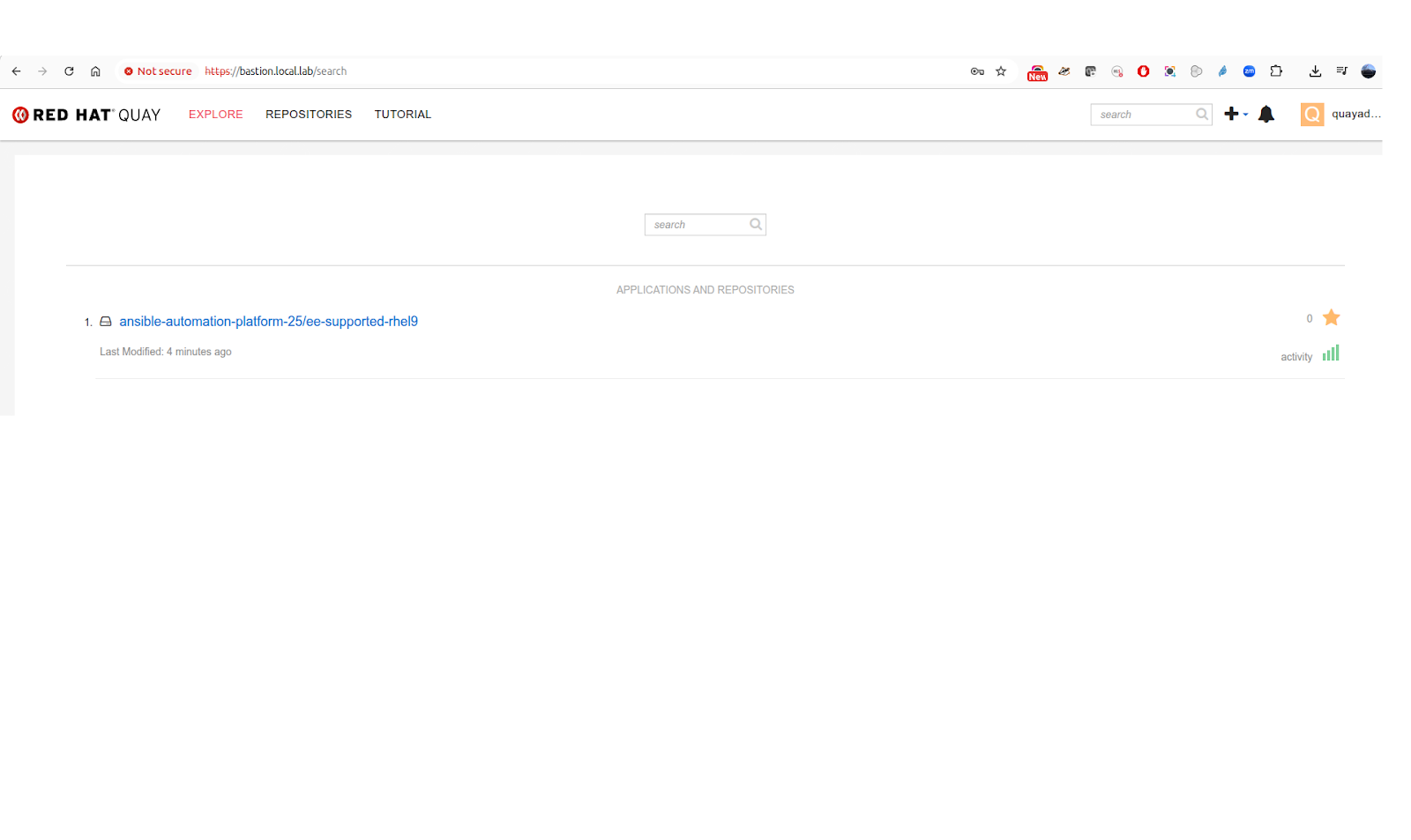
-
Bu gün ttnetin hediyesi olan tilgin yönlendiriciyle biraz oynayayım dedim Matkap, ve rg316-rp-sma kablo alıp cihazın kapağını tekrar açtım. ...
-
Bu hafta bir kaç gün iett otobüsleriyle istanbul içinde bir yerden bir başka yere gideyim dedim. Otobüslerde klima çalışmaz, pencereler açıl...
-
RHEL tabanlı her hangi bir sistemde felaket durumunda kurtarma modunda açtığımızda chroot yapmadan önce aşağıdaki bağlantı işlemlerini yapma...
